Sending Files Securely in Encrypted ZIP Archives

Besides the obvious reason for using ZIP archives — conserving disc space or network traffic — there are other very good ones:
- Sending ZIP archives is the only way to email entire folders, including complex subfolder structures.
- While encrypted files are perfectly safe while being stored inside GoodReader (provided you have enabled application-level Encryption), sending them away via open channels such as email may present a significant security risc. For PDFs you may want to prefer the option of adding a PDF password. But for the rest of files, sending them in an encrypted password-protected ZIP archive is an excellent alternative.
Here`s how to create a ZIP archive:
- press Manage Files on the main screen
- select all the files and folders you wish to compress into a ZIP archive
- press ZIP
- choose either Normal ZIP or ZIP with Password. Please note that adding a password to ZIP is a Pro Pack feature.

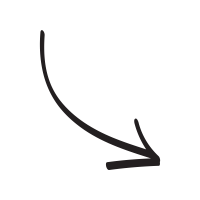
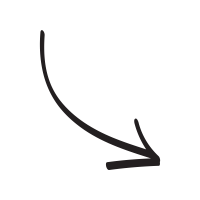
Related Questions
One of my top 3 apps of all time
This app is simply amazing in many ways. I`ve been using it for years to store PDFs of journal articles I need to read to keep up with my professional development activities. I am a musician and store a great deal of sheet music with Good Reader...highly recommended if you don`t have one already....get an iPad Pro! Good Reader has a very pleasant to look at, and easy to use interface. All documents are easy to index and keep organized at home, or on-the-go. I would say that Good Reader is in my top three apps of all time. Yes, it`s that good! Developers continue to amaze me with new features...hurry up! Get this app already, and I just bet it will be one of your top applications!
Contact us by e-mail. We're always happy to read your suggestions for improvements and new features, and to answer your questions:
E-mail: support@goodreader.com