Other File Types: Convert to PDF

You can use GoodReader to convert an HTML or MS Office file to a PDF*.
Unlike PDF and TXT, converting HTML and MS Office files works a little differently in GoodReader. Since GoodReader is mainly a PDF, TXT, picture, and video viewer, instead of generating HTMLs ourselves, we use an operating system`s built-in Safari-like browser to render all other files types (HTML, MS Office, etc.). So instead of converting the files directly, we piggyback on the operating system`s ability to generate printed pages and save them as PDFs. Don`t worry, you don`t even need to have a printer for this feature to work.
Open the Actions menu, then select Convert to PDF. The necessary instructions will be displayed to you:
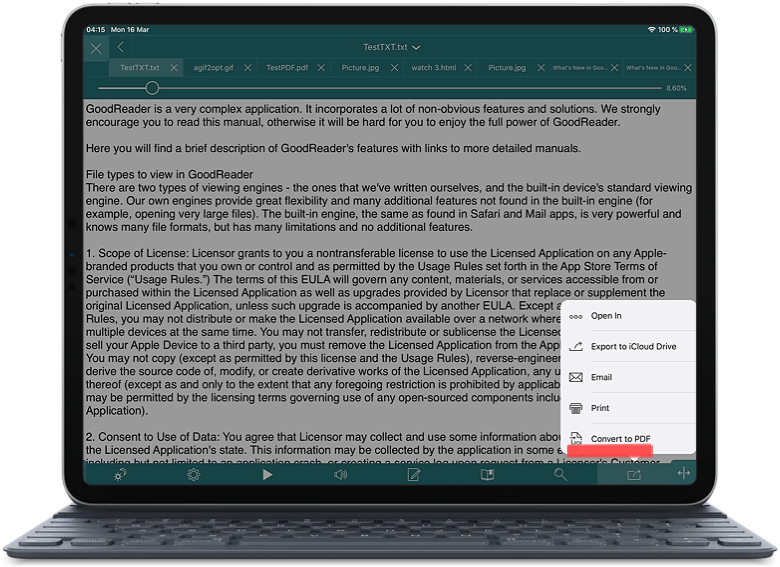
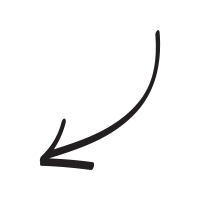
* Convert to PDF is a part of Pro Pack.
Related Questions
Great way to download & store mp3`s directly to ios device
I use the connect feature to download mp3`s directly to my device and bypass iTunes. The connect feature has a built in browser which lets you search websites and download files directly to your device. I receive a lot of links for conferences that are stored in Box or Dropbox for my job. I also like the iCloud sharing folder. By storing my files in this folder, they are automatically shared on all my iOS devices.
Contact us by e-mail. We're always happy to read your suggestions for improvements and new features, and to answer your questions:
E-mail: support@goodreader.com