Networking: Downloading Files & Folders

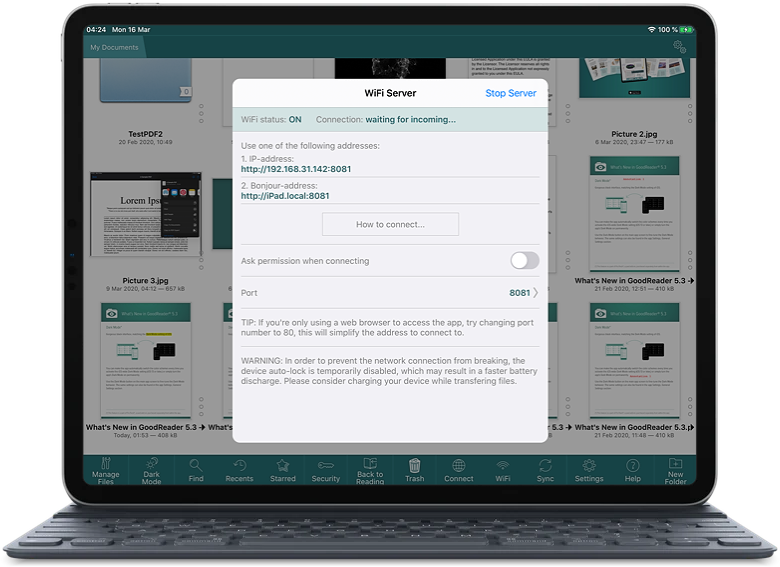
GoodReader offers a variety of ways to import and export files and folders, depending on where your files are located:
- Download files from remote hosting services.
- Download files from a computer on your local network.
- Transmit files from your computer using a USB cable.
- Share files and folders between Apple devices using AirDrop.
- Use a built-in web browser to find and download files.
For more details, please check our Import Files & Folders article.
Related Questions
GoodReader 5.0.3
Great app update!!! Quicker & more useable across the board. All good & amazing except even though I have excluded my audio files from Apple`s Data Protection in the security settings the app no longer plays all files in a folder in the background. It plays only 1 file then stops. It does work correctly when the App itself is open & visible. It also works correctly on the iPad version—just the iPhone version is broken. Hope this can be fixed because I use this feature a lot. It also worked correctly in older versions of GoodReader.
This app is simply the best for handling pdf`s and other text files!!!
Contact us by e-mail. We're always happy to read your suggestions for improvements and new features, and to answer your questions:
E-mail: support@goodreader.com