How to Password-Protect and Encrypt PDF

GoodReader will help you encrypt* your PDF files with a military-grade AES-256 encryption and protect it with a password to keep sensitive data confidential. This form of protection is a part of the PDF Standard, it is embedded into the file itself, therefore it stays on even if you send the file away.
The app will also help you upgrade your old PDF files with weak, outdated, easily crackable encryption to the modern AES-256 standard.
Add or Upgrade PDF Password and Encryption
- Open the file and use the Actions menu to add a password and military-grade AES-256 encryption to your PDF files. For older PDF files with weak encryption, use the same menu to upgrade it to the modern AES-256 standard. If you add encryption this way, you will end up with the protected file inside GoodReader. (GoodReader will leave the original file intact, creating a protected copy, allowing you to decide later whether or not you want to delete the original unprotected version.)
- Alternatively, GoodReader will offer you to add a password every time you email a PDF file. Unlike with the Actions menu, the protected version of the file will get emailed, but it won`t be saved inside GoodReader`s file system. This is a good option for when you have application-level Encryption enabled so keeping an unprotected file inside GoodReader is not a problem — it will be encrypted on the application-level. If this is sounding a little confusing, please see a more detailed discussion of how different types of encryption work in GoodReader.
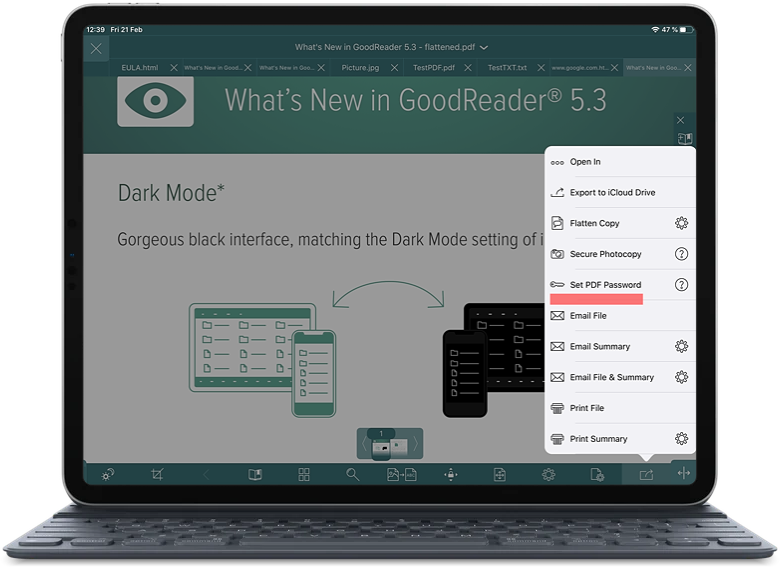
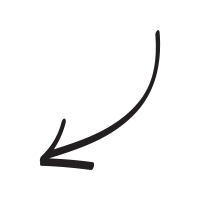
* Adding PDF Encryption is a feature of Pro Pack.
Related Questions
Love this app!
I use this app quite a bit for reading PDF ebooks and academic papers and it`s awesome! I can crop PDFs with large margins so the text isn`t as tiny, I can highlight and annotate, etc. The app hasn`t been updated in two years, though a recent developer response indicated they`re working on version 5. This is great news and I can`t wait. I would like them to add a feature for true night mode reading where the screen goes black and the text is white, like Adobe Acrobat can, do instead of the current night mode which just lowers the intensity of the white.
Contact us by e-mail. We're always happy to read your suggestions for improvements and new features, and to answer your questions:
E-mail: support@goodreader.com